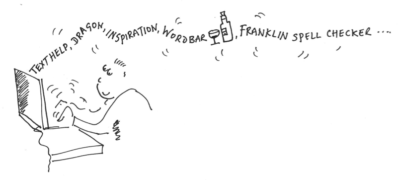KS2
There are many pieces of software that can help you in many of your subjects. These are some of the main ones:
-
Nessy Fingers (also Kaz and EnglishType Junior)
Please learn to touch type, it is essential for you to access all the software to a much greater level and it alps with spelling too.
-
Read and Write Standard/Gold
It reads the words, it helps you spell, it checks the similar words, it gives you good predictions; it’s like magic!
-
MathType
This helps with typing up all your maths.
-
Dragon Speaking Naturally
You talk (clearly and slowly), it types!
-
Kidspiration
Mind mapping (spider!) software, especially tohelps you plan and organize your ideas. You can get a 30 day free trial to see if you like it!
-
EB Wordbanks
Always ready, on-screen vocabulary list, to drop in to your essay, as I explained in the spelling section. A good place to keep the words you need.
-
Franklin Spell checker
Invaluable aid for proof-reading.
-
Photo story – a free piece of software to help you plan your story. You can put in pictures or photographs and speak your story and it types it for you!
A good company dealing in all this software, based in England, is: www.iansyst.com
KS3 and above
To add to the list above.
-
Inspiration (or MindGenius)
The older version of Kidspiration. An exceelent mind-mapping piece of sotware for planning and revision.
-
Reading PenTS Oxford
If you are still struggling with reading or understanding what the words you are reading mean, this is great but it’s expensive (£224)
-
Audio Notetaker
Is an ‘innovative audio based note-taker’, which means it will record your lessons or lectures and then you can edit it to highlight the most important sections, you can put in visuals, headings and key points. So it acts as a superb record and revision tool too.
-
Powerpoint (Keynote on Mac)